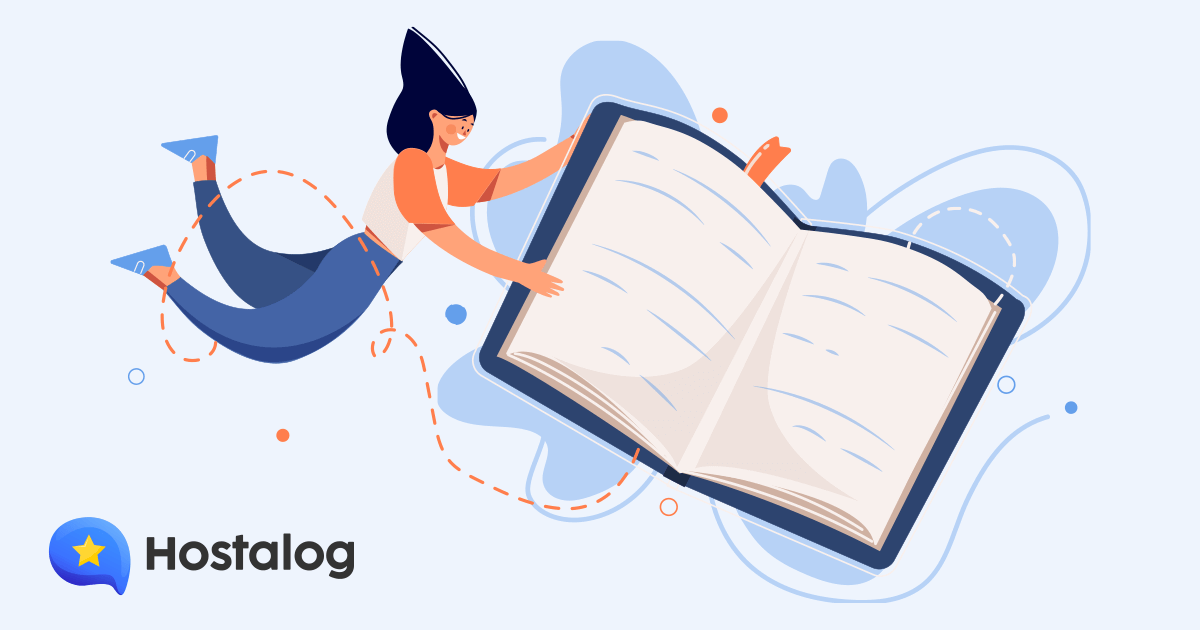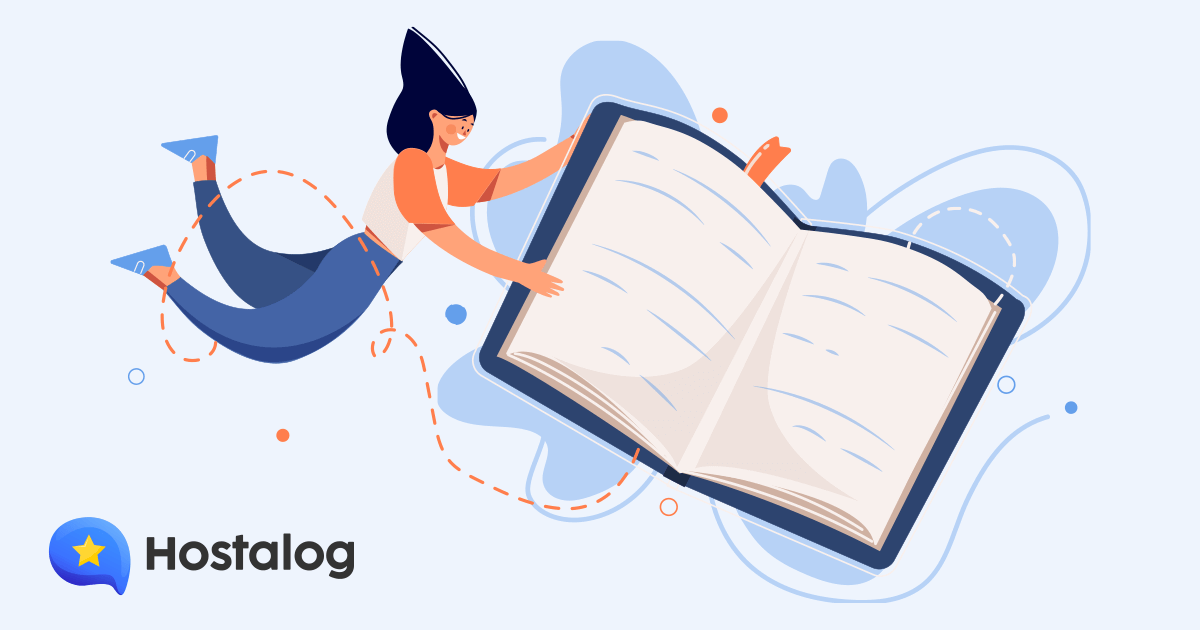
Choosing the right web hosting provider is one of the most important decisions you’ll make when building a website. Whether you’re launching a blog, an online store, a portfolio, or a business site, your host will directly impact your site’s speed, security, uptime, and ability to grow.
But with so many options—and so much jargon—it’s easy to feel overwhelmed. Flashy deals, confusing terms, and hidden renewal fees can lead to costly mistakes or long-term commitments to unreliable services.
That’s why this beginner-friendly guide exists. We’ll break down everything you need to know about choosing the best web hosting for your needs—without the fluff. You’ll learn what features matter, how to compare plans, what red flags to watch for, and how to avoid common traps.
By the end, you’ll feel confident choosing a hosting provider that actually supports your website’s success.
Is This Guide Right for You?
If you’re feeling overwhelmed by web hosting options, you’re not alone—and you’re exactly who this guide was made for.
This guide is designed for:
- First-time website owners launching a blog, portfolio, store, or business site.
- Anyone frustrated with their current host and considering switching.
- Non-technical readers who want plain-English explanations without jargon.
- Curious learners who want to understand how web hosting works before investing in a plan.
We’ll walk you through every key decision step-by-step—no prior experience needed. By the end, you’ll know exactly what to look for, what to avoid, and how to find a hosting provider that fits your goals and budget.
Why Your Web Host Matters
Your web host is the backbone of your website. It’s the service that stores all your website’s files—like images, text, code, and databases—and makes them accessible to people around the world. Every time someone types your domain name into their browser or clicks a link to your site, your host is responsible for delivering that content, fast and reliably.
That’s why your choice of hosting provider matters more than most people realize.
If your hosting is slow, your site may take several seconds to load—or not load at all. Studies show that even a one-second delay can cause visitors to hit the back button. If your hosting is unreliable, your site may go offline at the worst possible times—like during a big promotion or when a potential customer is ready to buy. If your host doesn’t take security seriously, your website could be compromised, your data stolen, or your reputation damaged.
On the other hand, a great web host acts like a silent partner behind the scenes: keeping your site fast, secure, and available 24/7. They offer responsive support when you run into issues, and they provide the flexibility to grow with you as your traffic increases or your needs change.
Choosing a web host isn’t just a technical decision—it’s a business decision. It affects your brand’s reputation, your customer experience, and your peace of mind. Getting it right from the start can save you time, money, and a lot of frustration down the road.
Key Factors to Consider
When choosing a web host, there are several key factors you should consider to ensure you’re making the right decision. Here’s a quick overview of the most important things to look out for, which we’ll dive into in more detail later:
-
Speed: A fast-loading website keeps visitors happy. Slow sites can drive people away and hurt your rankings in search engines.
-
Uptime: You need a host that guarantees your site stays online. Look for an uptime rate of 99.9% or higher to ensure reliability.
-
Support: When something goes wrong, you want quick, helpful support. Make sure the host offers 24/7 support and a variety of contact options.
-
Security: Your website’s data needs to be protected from cyber threats. Check for features like SSL certificates, regular backups, and security monitoring.
-
Scalability: As your website grows, you’ll need more resources. Choose a host that allows you to upgrade your plan easily as your site expands.
-
Ease of Use: A user-friendly hosting dashboard makes managing your website a lot simpler. Look for a host that offers an intuitive interface.
-
Cost and Value: Don’t just focus on price. Look at what’s included in each hosting plan and consider the overall value rather than just the lowest cost.
You don’t need to be an expert in all of these areas, but understanding these factors will help you make an informed decision and avoid common mistakes.
Types of Hosting
Shared Hosting
What it is: Your website lives on the same server as many other websites, all sharing the same pool of resources (like CPU, memory, and bandwidth).
Think of it like: Renting a room in a busy hostel—you have your own space, but you share the kitchen, bathroom, and electricity with everyone else.
Pros:
- Extremely affordable (starting as low as $1–$5/month)
- Beginner-friendly with one-click installers for WordPress and other tools
- No technical skills required
Cons:
- Limited performance—if one site on the server gets busy, your site might slow down too
- Less security and fewer customization options
- Not ideal for high-traffic sites
Best for: Personal blogs, small websites, or anyone just getting started online.
VPS Hosting (Virtual Private Server)
What it is: Still shared, but you get a private slice of the server with dedicated resources that others can't touch.
Think of it like: Living in an apartment—you're still in a shared building, but you have your own space, utilities, and more control.
Pros:
- Better performance and speed than shared hosting
- More control and customization options (root access, custom software)
- Can handle moderate to high traffic
Cons:
- More expensive than shared hosting (usually $10–$50/month)
- Some technical knowledge is needed for setup and maintenance
Best for: Growing websites, developers, or small businesses that need more power and flexibility.
Dedicated Hosting
What it is: You rent an entire server just for your website. No sharing, no neighbors.
Think of it like: Owning a house—everything is yours, and you can customize it however you want.
Pros:
- Maximum performance, speed, and uptime
- Full control over server settings
- Ideal for very large or complex websites
Cons:
- Expensive (typically $100/month or more)
- Requires server management skills or a managed hosting plan
Best for: Large businesses, high-traffic eCommerce stores, or websites that need custom server setups.
Cloud Hosting
What it is: Instead of a single physical server, your site uses a network of interconnected servers. If one server fails, another steps in—making it very reliable.
Think of it like: Using a rideshare app instead of owning a car. You tap into a network when you need it, and it scales automatically based on demand.
Pros:
- Scalable and flexible—add more resources as your site grows
- High uptime and reliability
- Often uses pay-as-you-go pricing
Cons:
- Can be more complex to understand or manage
- Pricing can be hard to predict if traffic spikes
Best for: Businesses expecting rapid growth, fluctuating traffic, or needing high reliability.
Managed Hosting
What it is: A type of hosting (often shared, VPS, or cloud) where the provider takes care of all the technical stuff—updates, security, backups, and optimization.
Think of it like: Hiring a property manager—they take care of everything so you don’t have to.
Pros:
- Worry-free: the host handles performance, updates, and security
- Great support and expert tuning
- Saves time, especially for non-technical users
Cons:
- More expensive than DIY hosting options
- Less control over certain technical aspects
Best for: Busy professionals, non-tech users, or anyone who just wants a hassle-free experience.
Performance and Speed
Speed matters—a lot. A slow website frustrates visitors, drives them away, and hurts your search rankings. Even a one-second delay can lead to fewer conversions, lower engagement, and higher bounce rates.
When comparing hosts, here’s what to look for to ensure solid performance:
- Server Location: The closer the server is to your audience, the faster your site will load. Look for a host with data centers near your visitors.
- CDN (Content Delivery Network): A CDN stores copies of your site on servers around the world to improve global load times. Some hosts offer built-in CDN support, but you can also set up a free option like Cloudflare. Built-in support just makes it easier.
- Caching and Optimization Tools: Good hosts support page caching, image compression, and other performance tweaks to keep things running fast.
Watch out for this: If a host crams too many sites onto one server (a common issue with budget shared hosting), it can slow everyone down. Frequent complaints about speed are a red flag—don’t ignore them.
Uptime and Reliability
Uptime refers to how consistently your site is available online. Even if a hosting provider promises 99.9% uptime, your site could still be down for about 8 hours a year—enough to frustrate users and damage your credibility.
Many hosts display their uptime performance on status pages, but take this information with a grain of salt. At Hostalog, we independently monitor uptime across hosting providers to help you make informed decisions without relying on marketing promises.
Tip: Avoid any host with uptime below 99.9%. It's simply not good enough.
Customer Support
Even if you’re tech-savvy, you’ll eventually run into problems. When that happens, you want fast, friendly, knowledgeable support.
Look for:
- 24/7 support through chat, phone, or email
- In-house support (not outsourced)
- Positive reviews highlighting responsive and helpful support
Test It Yourself: Before signing up, reach out to the host’s support team with a few questions to gauge their response time and quality.
Red Flag: If a company only offers email support or takes 24 hours to respond, you may want to keep looking.
Security Features
Security isn’t optional—it’s essential. A good host will handle key protections behind the scenes so you don’t have to worry about the basics.
Look for:
- Free SSL certificate – Encrypts data between your site and visitors
- Malware scanning – Detects and removes malicious code
- Automatic backups – Lets you recover your site if something goes wrong
- DDoS protection – Shields against traffic-based attacks
You’re still responsible for your site’s overall security—especially if you’re using platforms like WordPress—but a secure host gives you a solid head start.
Scalability
Your site might start small, but it shouldn’t stay stuck there. If your traffic grows or your business takes off, your hosting should grow with you.
Look for a provider that offers easy upgrades—not just from shared to VPS or cloud hosting, but also between shared plans. Many hosts offer tiered shared hosting with more resources and fewer limitations.
Some cloud platforms even auto-scale resources in real time, which is ideal for sites with unpredictable traffic.
Red Flag: If upgrading means downtime, manual migrations, or surprise fees, it’s a sign the host isn’t built for growth.
Ease of Use
Web hosting shouldn’t require a computer science degree. A good provider keeps things simple with a user-friendly control panel and one-click tools for tasks like installing WordPress or setting up email.
Look for:
- A clean, intuitive dashboard (cPanel is commonly used)
- One-click installs for WordPress and other popular apps
- Optional website builder if you’re not using a CMS
- Plan limits (storage, bandwidth, websites) should be clearly displayed, not hidden in fine print
- A straightforward signup process without excessive upsells or hidden fees
If the interface feels clunky and outdated, or if you’re constantly being pushed into upgrades you don’t need, that’s a red flag. A good host makes managing your site easy from day one.
Pricing and Value
Web hosting can seem cheap—until you read the fine print. Many providers advertise rock-bottom introductory rates (sometimes as low as $0.99/month), but prices often jump dramatically upon renewal.
“Unlimited” plans are another red flag. While they sound generous, most come with strict fair usage policies. Sometimes it’s better to choose a plan with clearly stated limits you can actually trust.
Watch for hidden costs, too. Some hosts charge extra for basics like email accounts, backups, or even customer support. These add-ons can turn a cheap plan into an expensive one fast.
Longer contracts (2–3 years) usually unlock the best pricing. Just don’t commit long-term unless the host has a solid reputation—otherwise, you may be stuck with poor service.
What to watch for:
- Introductory pricing that skyrockets after the first term
- “Unlimited” plans with vague or restrictive fair usage limits
- Extra charges for essentials like email, backups, or support
- The best prices often require long-term contracts
- Avoid long commitments with unproven or poorly reviewed hosts
Red Flag: If renewal pricing or plan limits are hard to find, the host may be hiding something.
Common Mistakes to Avoid
With so many hosting options out there, it’s easy to make the wrong call—especially if you’re new to web hosting. Here are some common mistakes people make when choosing a host—and how to avoid them:
-
Choosing based on price alone:
Cheap hosting can cost you more in downtime, poor performance, or missing features.
-
Ignoring renewal rates:
That $1/month deal? It might jump to $10+ after the first term. Always check the fine print.
-
Falling for “unlimited everything”:
Unlimited bandwidth and storage often come with hidden fair usage limits.
-
Skipping the terms of service:
You might miss important details about cancellation, refunds, or usage restrictions.
-
Assuming all hosts are the same:
Features, performance, and support vary widely. Take time to compare what matters to you.
-
Not testing customer support before signing up:
Reach out with a few questions to see how helpful and responsive they really are.
Hosting Comparison Table
| Hosting Type |
Best For |
Pros |
Cons |
| Shared Hosting |
Small blogs, personal sites |
Cheap, easy to use |
Limited resources, slower |
| VPS Hosting |
Growing sites, devs |
More power, more control |
Requires technical knowledge |
| Dedicated Hosting |
High-traffic, complex needs |
Max performance and control |
Very expensive |
| Cloud Hosting |
Sites needing flexibility |
Scalable, reliable |
Can be confusing to manage |
| Managed Hosting |
Beginners, busy professionals |
Hands-off, expert-managed |
Costs more, less control |
How to Use Hostalog to Find the Right Host
Hostalog’s mission is to take the guesswork out of choosing a web host. We combine real-world testing with user reviews to give you a complete picture of each provider.
When evaluating a hosting company, we start by identifying websites from real customers using that host’s service, then monitor those sites over time to track uptime and speed. Meanwhile, we carefully review the host’s website, terms of service, acceptable use policy, and other fine print to uncover any hidden limitations.
Our editors also contact customer support multiple times—through different channels—to gauge how fast, helpful, and knowledgeable they are. We sign up for a hosting plan, run performance benchmarks, and compare the results to what the provider advertises.
Once we’ve gathered everything, we publish an in-depth, data-driven review. But it doesn’t stop there—we continue to monitor each host and update our reviews accordingly.
In addition to our editorial research, we also reach out to existing and former customers to collect honest, first-hand feedback.
On Hostalog, you can:
- Read verified reviews from real customers
- Compare key features like uptime, speed, and support side by side
- Filter plans by price, features, and technical needs
- Find the best hosting plan that fits your budget
- Get access to exclusive coupons and deals to save even more
We do the research so you don’t have to.
Final Thoughts: Start Your Website Journey
You’ve just learned what really matters when choosing a web host—which means you’re already ahead of the game. With this knowledge, you're well-equipped to make a smart, confident decision.
To make things even easier, try our Hosting Finder. It lets you compare performance, pricing, and features side by side so you can quickly spot the best match for your needs.
Not quite sure what to choose? We also offer free, personalized hosting advice. Just fill out a quick questionnaire about your current or future project, and our experts will review it and suggest the best options for you—no pressure, no upsells.
Ready to get started? Head to our homepage and find the hosting plan that’s right for you—or let us help you choose.